Time zones & Treasure – Managing time zones as a Delivery Manager & great Agile resources
I wanted to write a guide for how I work with multiple time zones managing & helping offshore teams & projects, which is often something you will have to deal with as a Delivery Manager. It’s really tricky so I thought I’d write down my notes & thoughts, as a reminder not only for me but also as a guide for others. This selection of tips & tactics are what work for me, & what I know others have found useful in working with me.
If you have to work across multiple time zones, you may find some of these techniques useful. Have I missed any? Let me know in the comments.
Use Slack to it’s potential.
Using Slack to its potential. There isn’t always a huge amount you can do to fully customize your Slack profile, you can however use simple ‘hack’s to get the best out of it. One commonly under-used feature is the profile status box.
By simply using it as a presence notification for that particular week, you can let everyone know at-a-glance your location schedule. So popular has this been with folk, I regularly see people use it themselves. In hybrid work situations across different locations, it can be useful for folk to see where you are when.

Define your calendar. Get the most from Outlook.
Define your calendar. Get the most from Outlook. – I have written a lot about personal time management, you can read about that here. If you fully populate your calendar with when you’re free & also when you’re not, you give yourself the best chance of not working 15-hour days! Coupled with using the often forgotten about ‘bookings with me’ feature accessible through OWA, you can give people a really easy way to interact with you on terms which work for you.
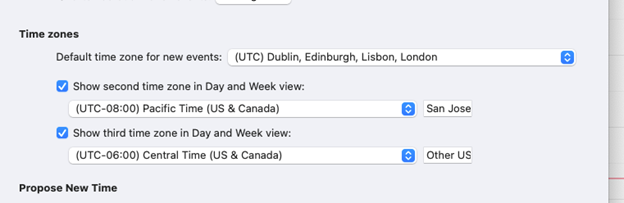
Bookings with me is a feature in Outlook for web which allows a shareable (both within & outside of org) booking page to allow people to book slots with you. You can customise these slots to allow for preparation. It gives people an at-a-glance understanding of how to interact with you & avoids having people needing to look at your calendar & to manual time zone adjustments. As the page only lets folk book times you’re available. With this link you can add it to your Slack bio & email signatures also.
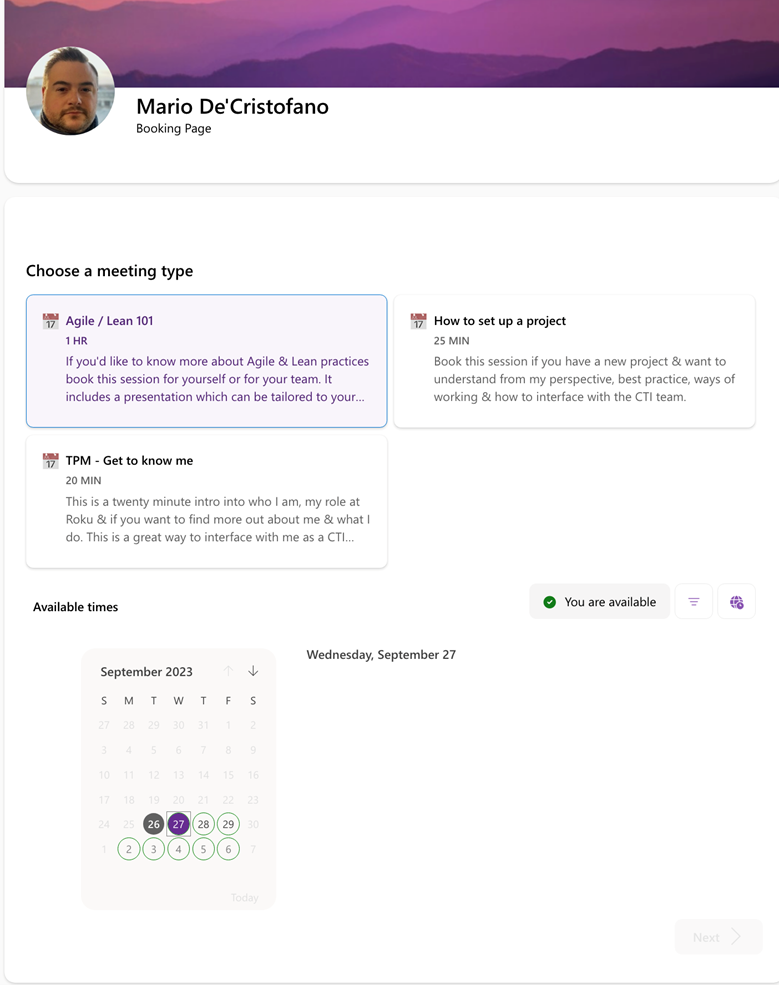
Get to grips with timezones.
Get to grips with Timezones – The big mistake many people make is trying to do offset timezone calculations in their head. Outlook has inbuilt tools to show multiple timezones in the calendar view (although it is limited) but third party tools like worldtime buddy & timeanddate can also help out.
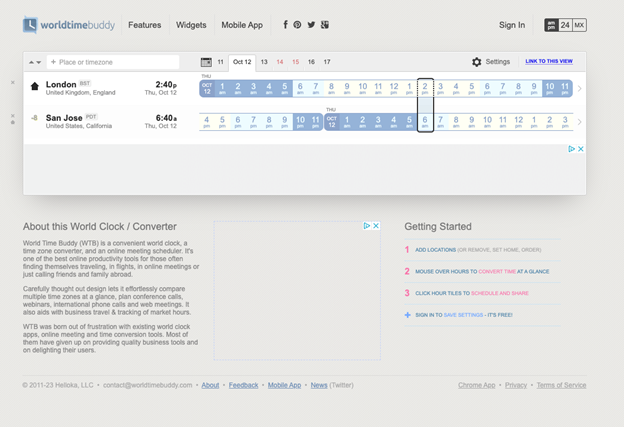
Top three treasure troves of Agile Goodness
Please consider checking out the following sites for useful well thought out resources
- https://bad.tools/
- https://www.gov.uk/service-manual/agile-delivery/agile-methodologies
- https://tastycupcakes.org/




