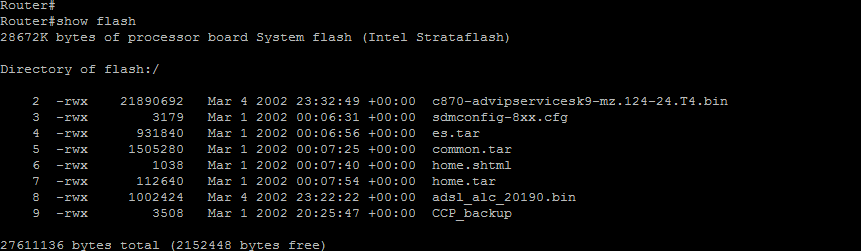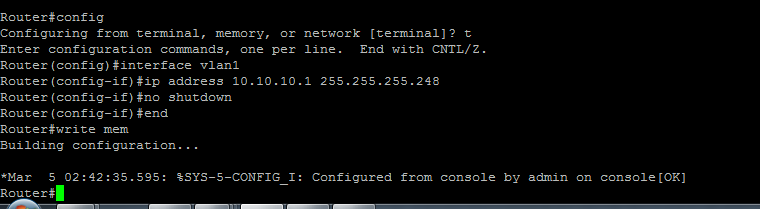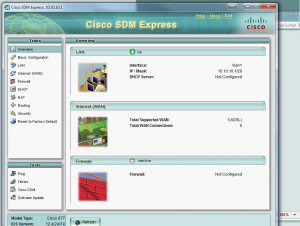Enabling SDM on a Cisco 837 router
So a bit of a ballache on these routers. A lot of things I read suggested are set to default, when in actual fact, they are not (read the actual HTTP server) so after much playing around, I managed to wipe an 837, add some security and launch SDM. If you dont know, SDM is the GUI interface usually loaded into the routers Flash, you can check to see if its present by issuing the priviledged command show flash and you should get this;
The files in particular you are looking for are es.tar, home.shtml and home.tar – You’ll have to xmodem these up if they are not there or you futz them accidentally. SDM is shipped on CD too, as usual, Cisco make getting that software a pain so I’ve included it in my Cisco Cloud (here) so please just ask me for a password to download it. I’ll validate your suitability for download prior to giving you access.
So the next thing I did was wipe the thing, and remove all security which by now, I’m pretty used to doing as all my Cisco kit is pre-‘loved’ so once I had done all that, I needed to set some basic settings. Now, the 837 has four interfaces, fe0-3, which are in effect, switch ports. By default, the 837 serves up the admin interface on fe0 (although you can configure any interface for this) and you need to ensure the vlan1 virtual interface on the router has an IP set, which in affect, governs all these four switchports. So;
I consoled into it, (using PuTTY) (NB: hostname has been set to cisco800athome)
- Type enable to enter the correct mode.
- Type configure terminal. The cisco800athome(config)# prompt appears.
cisco800athome(config)#interface Vlan1 (this starts the Interface prompt) cisco800athome(config)#ip address 10.10.10.1 255.255.255.248 cisco800atwork(config)#rno shutdown (this brings the interface up) cisco800athome(config)#end cisco800athome#write mem (this writes everything to flash)
So now we’ve set the interface, if you configure your Ethernet adapter on your local client with a static address, say 10.10.10.2 and check connectivity using ping, your nearly there!
If your names not down, your not coming in
So we now need to set a security account with permission level 15, I used the following commands;
I consoled into it, (using PuTTY) (NB: hostname has been set to cisco800athome)
- Type enable to enter the correct mode.
- Type configure terminal. The cisco800athome(config)# prompt appears.
cisco800athome(config)#username admin priv 15 password xupthl cisco800athome(config)#username admin password xupthl (you can set multiple users something like this) cisco800athome(config)#line con 0 cisco800athome(config-line)#login local cisco800athome(config-line)#exit
Now what the above is *meant* to do is setup an appropriate user, but I for whatever reason, couldnt make this work so I just bypassed the whole rig-moral by doing;
I consoled into it, (using PuTTY) (NB: hostname has been set to cisco800athome)
- Type enable to enter the correct mode.
- Type configure terminal. The cisco800athome(config)# prompt appears.
cisco800athome(config)#enable secret ********* (my password here) cisco800athome(config)#ip http authentication enable cisco800athome(config)#end
I was then able to launch SDM and I got something like this, which is for another blog post
Points to note
Learn from my fail! You’ll never get SDM to load unless you issue ip http server from a priviledged level. So make sure you do that. Remember, the process is 1) wipe router 2) set vlan1 3) enable http server 4) set priv 15 user or bypass 5) write mem 6) configure PC 7) access SDM